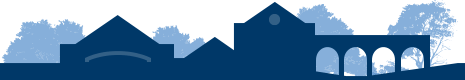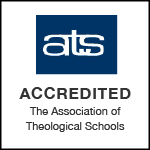Technology Requirements
Some of the basic knowledge requirements:
- Use email to correspond with faculty, staff, and students
- Access, create, and save documents in Microsoft Office formats
- Browse the Web including downloading and installing common plug-ins and configuring common browser options
You must have direct access to a computer with the following minimum requirements:
Hardware:
- A PC running Microsoft Windows Operating System (XP, Windows 7 or newer; Mac OS X or newer with the operating system's minimum requirements for processor, memory, and hard drive (See the Microsoft or Apple website for minimum requirements)
- 1280 x 1024 monitor with a 16-bit or greater video card (24-bit preferred)
- DVD-ROM drive or CD-ROM drive
- Sound card with speakers/headphones (and microphone for selected courses)
- Webcam/digital video camera for select courses
- Processor (Central Processing Unit) - minimum 2GHz CPU
- Storage (hard drive) - minimum 250 Gigabytes
- At least 10.0 GB of free hard-drive space
- RAM (Random Access Memory) minimum 4+ Gigabyte (8+ Gigabyte preferred)
Software:
- A Microsoft Windows Operating System (XP, Windows 7 or newer) or Mac (OS X or newer; Sierra, High Sierra, Mojave most reliable
- Microsoft Office 2007 (or higher) or other word processor that can save in .doc file format
- Minimum Browser requirements: Firefox (FF 64 or higher), Google Chrome (C71 or higher), Safari (S11 or higher), Internet Explorer (11 or higher), Edge (17 or higher)
- Adobe Reader 8.0 or a more recent version (free download)
- Adobe Flash Player 9.0 or greater (free download)
- Silverlight 5 or greater (free download)
- Skype Messenger (free download)
Email and Internet:
- A computer that can access http://moodle.dbq.edu and all links provided within that site.
- An email address for account creation and communication
- An Internet service provider (ISP)
- A dedicated, reliable 750 Kbps or faster Internet connection
- Note: Satellite-based or cell phone "hot spot" based connections are typically unstable